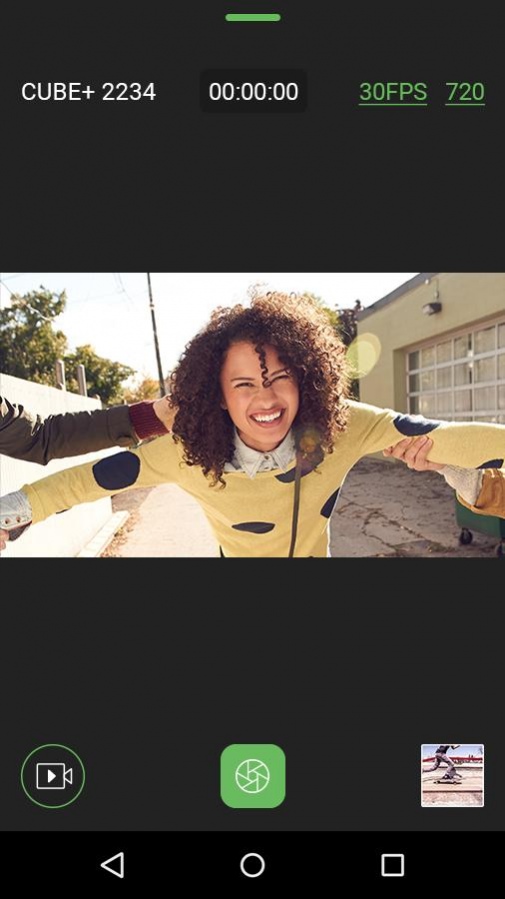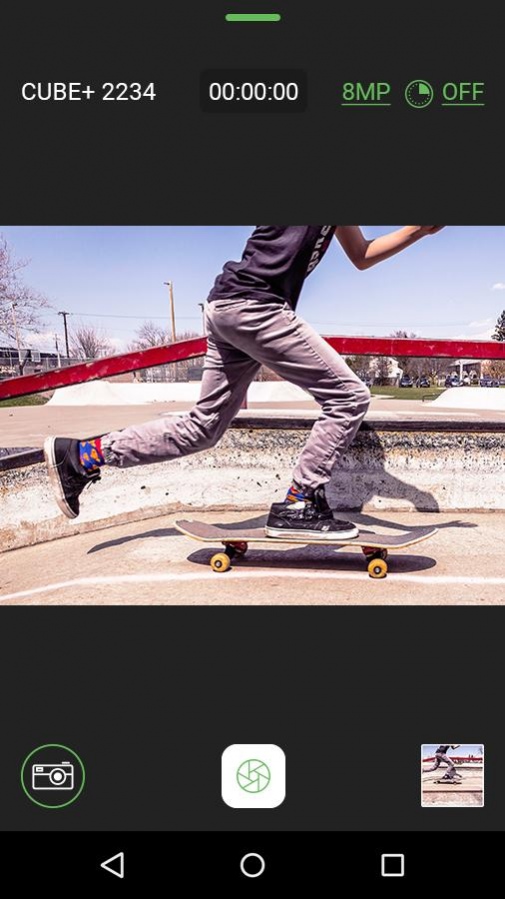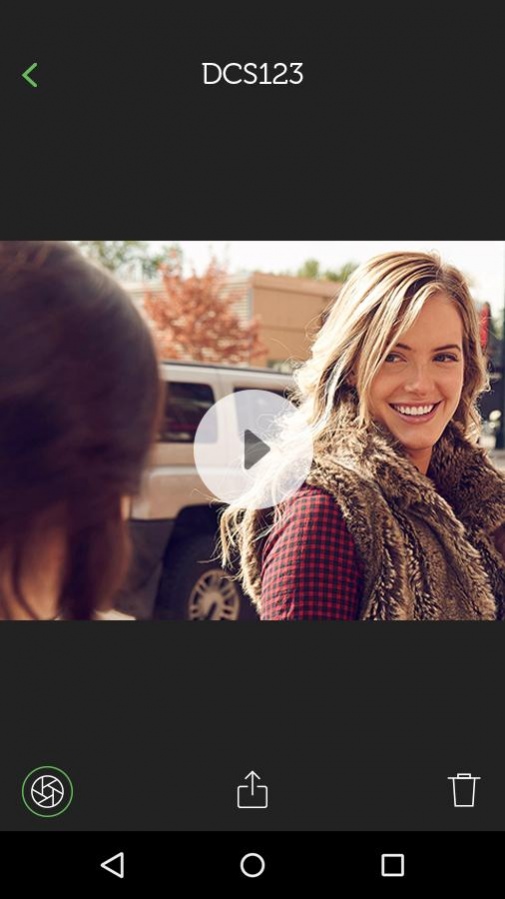Polaroid CUBE+ 2.3.8
Free Version
Publisher Description
Shoot. Stream. Save. Share.
The Polaroid CUBE+ app lets you sync your camera with your Android device, so you can use your phone as a viewfinder to frame and capture the perfect shot. With the Wi-Fi enabled Polaroid CUBE+, you can stream live HD video to your phone to view, save, and share with friends. Instantly preview your video, and then create clips to post on your social networks.
The app also lets you remotely control camera and camcorder functions like cycle recording, time stamping, video and camera resolution, frame rate, time delay, slow-motion video, and more.
The cutest, most fun action lifestyle camera now lets you connect, control, and share easier than ever with built-in Wi-Fi. Showcase your creativity by joining the Cube Club (www.polaroiodcube.com/cubeclub #CUBEClub) and participate in our "Let's C U Be" challenges. Upload your adventures, and let's see you be silly, heroic, hilarious, cute, proud, and wild.
• Viewfinder and live preview
• Stream to your smart device
• View playback with audio
• View galleries
• Control camera functions
• Self-timer
• Photo resolution: 3MP, 6MP, 8MP
• HD video resolution/frame rate: 720 30/60fps, 1080 30/60fps, 1440 30fps
• Time lapse photography
• Recording length
• Cycle recording
• Slow-motion video
• Time stamp
• Camera buzzer volume
• Save to device or class 10 microSD card (64GB)
For more information please visit polaroidcube.com.
Compatibility: Android 4.0 and later
This is an official app of Polaroid.
Polaroid, Polaroid & Pixel, Polaroid Classic Border Logo, and Polaroid Color Spectrum are trademarks of PLR IP Holdings, LLC, used under license. PLR IP Holdings, LLC does not sell this application or provide any manufacturer’s warranty or support.
About Polaroid CUBE+
Polaroid CUBE+ is a free app for Android published in the Video Tools list of apps, part of Audio & Multimedia.
The company that develops Polaroid CUBE+ is C&A Marketing, Inc.. The latest version released by its developer is 2.3.8. This app was rated by 30 users of our site and has an average rating of 3.1.
To install Polaroid CUBE+ on your Android device, just click the green Continue To App button above to start the installation process. The app is listed on our website since 2017-04-12 and was downloaded 1,157 times. We have already checked if the download link is safe, however for your own protection we recommend that you scan the downloaded app with your antivirus. Your antivirus may detect the Polaroid CUBE+ as malware as malware if the download link to com.polaroid.cube is broken.
How to install Polaroid CUBE+ on your Android device:
- Click on the Continue To App button on our website. This will redirect you to Google Play.
- Once the Polaroid CUBE+ is shown in the Google Play listing of your Android device, you can start its download and installation. Tap on the Install button located below the search bar and to the right of the app icon.
- A pop-up window with the permissions required by Polaroid CUBE+ will be shown. Click on Accept to continue the process.
- Polaroid CUBE+ will be downloaded onto your device, displaying a progress. Once the download completes, the installation will start and you'll get a notification after the installation is finished.